Machine Status Panel
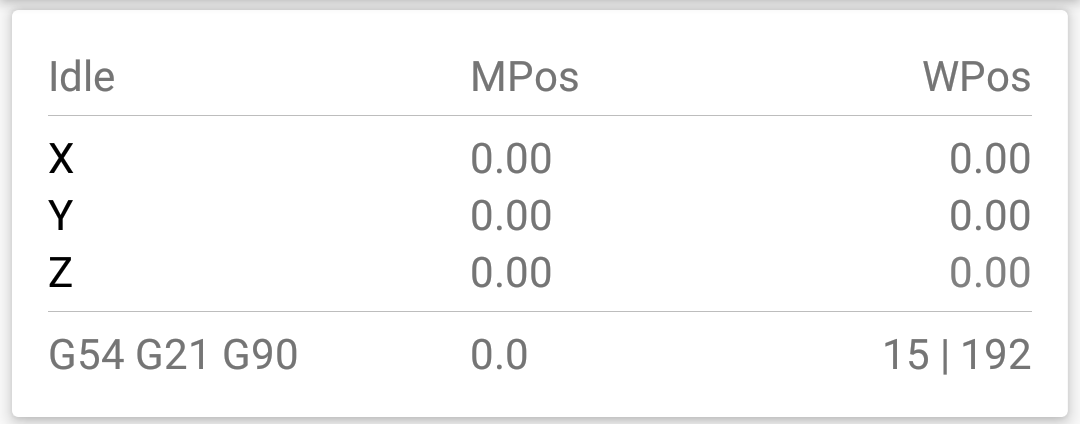
Figure-1: Machine status panel
Machine Status Panel
Machine status panel shows the current status of machine like machine position, work position, G-Code parser state, feed rate and buffer state.
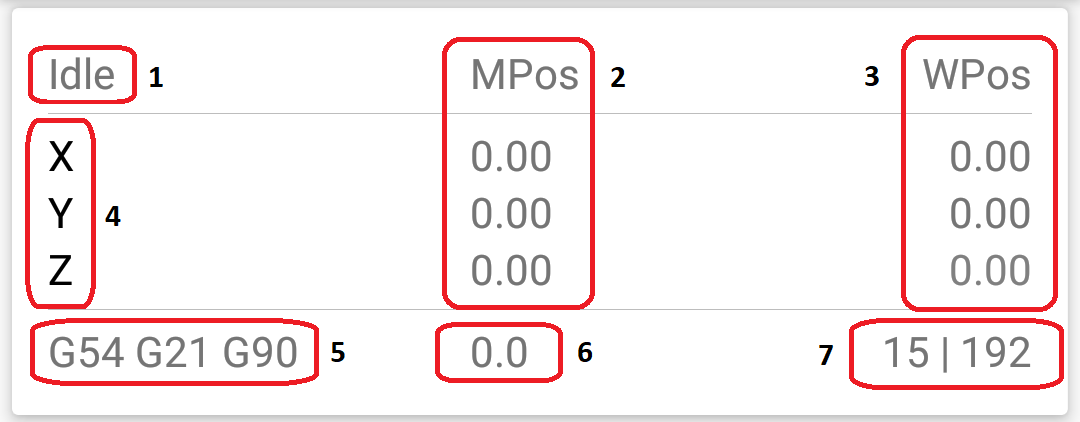
Figure-2: Machine Status Panel Information.
-
Machine State. 1
- Valid states types: Idle, Run, Hold, Jog, Alarm, Door, Check, Home, Sleep. If not connected to any device then it will show the state as "Unknown"
- Sub-states may be included via : a colon delimiter and numeric code. For a valid sub-states and information please visit grbl documentation
-
Machine Position. 2 3
- This section shows the current machine and work position of X, Y and Z. These axis labels 4 X, Y and Z. will turns to red color if corresponding axis limit switch is triggered. Work position and machine position of the axis Z will turn to red if any tool length offset (TLO) is active on the Z-Axis.
-
G-Code Parser State. 5
- The selected coordinate system G54 or G55 or G56 or G57 or G58 or G59
- Unit Mode G20 (inches) or G21 (millimeters)
- Distance Mode. G90 absolute distance mode or G91 incremental distance mode
- Current Feed Rate 6
- Buffer State. (Planner buffer | Serial RX buffer) 7
NOTE: Click and holding or long click on anywhere in the "Machine Status Panel" will display the last toast message again.