Jogging Control Panel
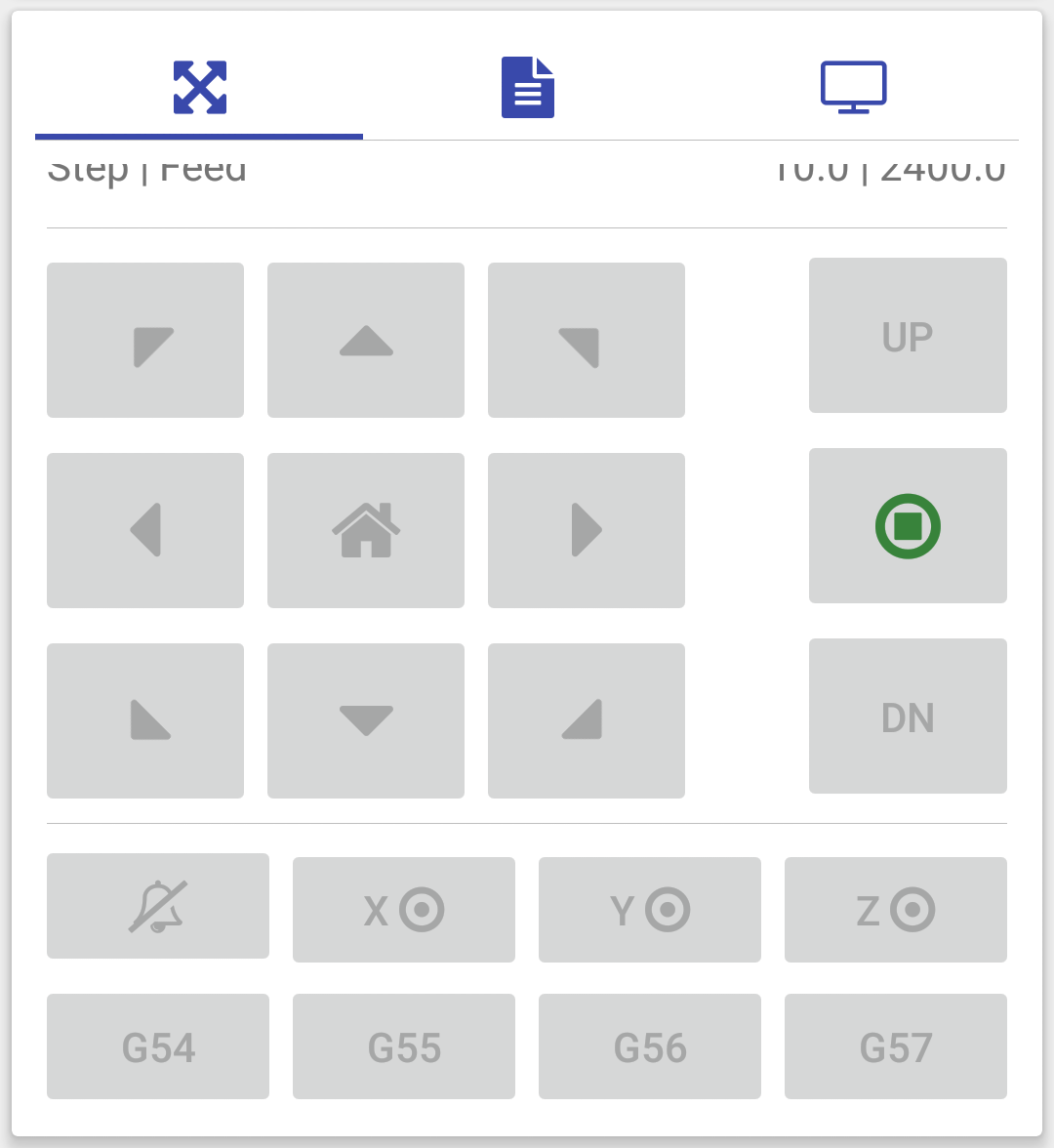
Figure-1: Jogging control panel information
Jogging control, homing and return to zero
-
Step | FeedJogging step and feed rate can be adjusted here. Max feed rate value depends on the machine settings. Max step size can be configured in settings. -
X- Y+Move the machine in X negative and Y positive direction. -
Y+Move the machine in Y positive direction. -
X+ Y+Move the machine in X positive and Y positive direction. -
X-Move the machine in X negative direction. -
Homing button- Short Click: Do machine homing with $H
-
Long Click: Set all axis location in current coordinate system to zero
G10 L20 P0 X0Y0Z0
-
X+Move the machine in X positive direction. -
Jog cancel | Go to zero- Short Click: Tries to stop the current jogging or any custom button task
- Long Click: Go to zero position in current work coordinates (this will first move the z-axis to zero in machine coordinates then moves x,y to zero in work coordinates then moves the z-axis to zero in work coordinates)
-
X- Y-Move the machine in X negative and Y negative direction. -
Y-Move the machine in Y negative direction. -
X+ Y-Move the machine in X positive and Y negative direction.
NOTE: Click and holding the axis move buttons will repeatedly execute the commands at an interval of 35 milli seconds approximately.
Alarm unlock and axis control
-
Alarm status | Alarm Unlock
-
Alarms not active. Clicking on this state does nothing. -
Alarm is triggered. Clicking on this button will send unlock command $X
-
-
XX-Axis control- Short Click: Set x-axis location in current coordinate system to zero
-
Long Click: Move x-axis to zero position in current coordinate system
G0X0
-
YY-Axis control- Short Click: Set y-axis location in current coordinate system to zero
-
Long Click: Move y-axis to zero position in current coordinate system
G0Y0
Work coordinate offsets
-
G54Coordinate System 1- Short Click: Select coordinate system 1
- Long Click: Saves current work position to coordinate system 1
-
G55Coordinate System 2- Short Click: Select coordinate system 2
- Long Click: Saves current work position to coordinate system 2
-
G56Coordinate System 3- Short Click: Select coordinate system 3
- Long Click: Saves current work position to coordinate system 3
-
G57Coordinate System 4- Short Click: Select coordinate system 4
- Long Click: Saves current work position to coordinate system 4
Custom Buttons
Application supports four custom buttons in jog control panel (needs to be enable in settings). Button labels and actions can be customized via settings.
Custom buttons also supports both short click and long click events and can behave accordingly.
Custom buttons supports commands upto 2048 characters in length, will be sent to grbl using character counting protocol.
You can cancel any currently running custom command by pressing the "Jog Cancel" Jog cancel | Go to zero button